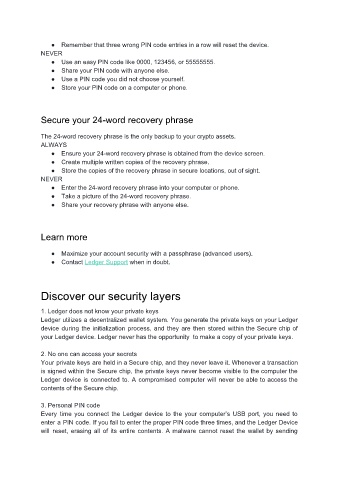Page 22 - User manual - Ledger Nano S
P. 22
● Remember that three wrong PIN code entries in a row will reset the device.
NEVER
● Use an easy PIN code like 0000, 123456, or 55555555.
● Share your PIN code with anyone else.
● Use a PIN code you did not choose yourself.
● Store your PIN code on a computer or phone.
Secure your 24-word recovery phrase
The 24-word recovery phrase is the only backup to your crypto assets.
ALWAYS
● Ensure your 24-word recovery phrase is obtained from the device screen.
● Create multiple written copies of the recovery phrase.
● Store the copies of the recovery phrase in secure locations, out of sight.
NEVER
● Enter the 24-word recovery phrase into your computer or phone.
● Take a picture of the 24-word recovery phrase.
● Share your recovery phrase with anyone else.
Learn more
● Maximize your account security with a passphrase (advanced users).
● Contact Ledger Support when in doubt.
Discover our security layers
1. Ledger does not know your private keys
Ledger utilizes a decentralized wallet system. You generate the private keys on your Ledger
device during the initialization process, and they are then stored within the Secure chip of
your Ledger device. Ledger never has the opportunity to make a copy of your private keys.
2. No one can access your secrets
Your private keys are held in a Secure chip, and they never leave it. Whenever a transaction
is signed within the Secure chip, the private keys never become visible to the computer the
Ledger device is connected to. A compromised computer will never be able to access the
contents of the Secure chip.
3. Personal PIN code
Every time you connect the Ledger device to the your computer’s USB port, you need to
enter a PIN code. If you fail to enter the proper PIN code three times, and the Ledger Device
will reset, erasing all of its entire contents. A malware cannot reset the wallet by sending