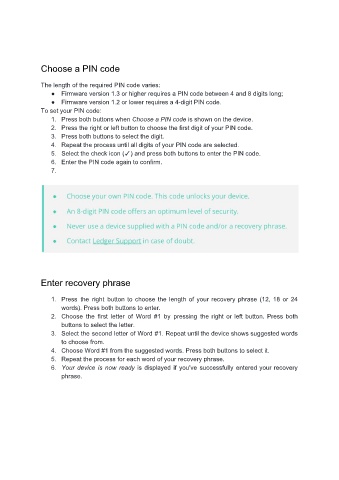Page 20 - User manual - Ledger Nano S
P. 20
Choose a PIN code
The length of the required PIN code varies:
● Firmware version 1.3 or higher requires a PIN code between 4 and 8 digits long;
● Firmware version 1.2 or lower requires a 4-digit PIN code.
To set your PIN code:
1. Press both buttons when Choose a PIN code is shown on the device.
2. Press the right or left button to choose the first digit of your PIN code.
3. Press both buttons to select the digit.
4. Repeat the process until all digits of your PIN code are selected.
5. Select the check icon (✓) and press both buttons to enter the PIN code.
6. Enter the PIN code again to confirm.
7.
Enter recovery phrase
1. Press the right button to choose the length of your recovery phrase (12, 18 or 24
words). Press both buttons to enter.
2. Choose the first letter of Word #1 by pressing the right or left button. Press both
buttons to select the letter.
3. Select the second letter of Word #1. Repeat until the device shows suggested words
to choose from.
4. Choose Word #1 from the suggested words. Press both buttons to select it.
5. Repeat the process for each word of your recovery phrase.
6. Your device is now ready is displayed if you've successfully entered your recovery
phrase.