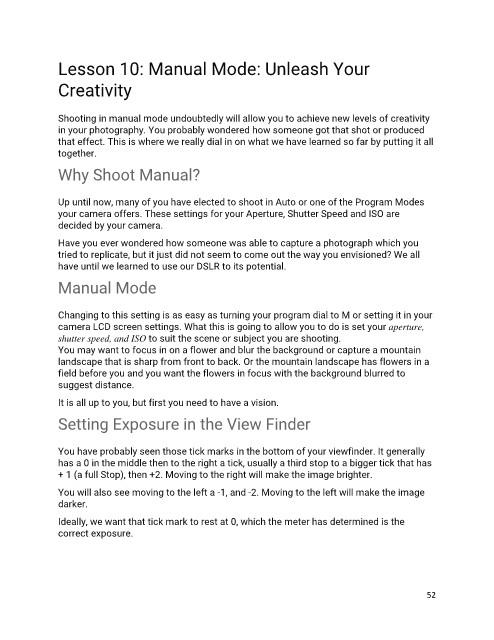Page 52 - Learning How to Photograph with your DSLR Camera 2nd Edition Jan 2021
P. 52
Lesson 10: Manual Mode: Unleash Your
Creativity
Shooting in manual mode undoubtedly will allow you to achieve new levels of creativity
in your photography. You probably wondered how someone got that shot or produced
that effect. This is where we really dial in on what we have learned so far by putting it all
together.
Why Shoot Manual?
Up until now, many of you have elected to shoot in Auto or one of the Program Modes
your camera offers. These settings for your Aperture, Shutter Speed and ISO are
decided by your camera.
Have you ever wondered how someone was able to capture a photograph which you
tried to replicate, but it just did not seem to come out the way you envisioned? We all
have until we learned to use our DSLR to its potential.
Manual Mode
Changing to this setting is as easy as turning your program dial to M or setting it in your
camera LCD screen settings. What this is going to allow you to do is set your aperture,
shutter speed, and ISO to suit the scene or subject you are shooting.
You may want to focus in on a flower and blur the background or capture a mountain
landscape that is sharp from front to back. Or the mountain landscape has flowers in a
field before you and you want the flowers in focus with the background blurred to
suggest distance.
It is all up to you, but first you need to have a vision.
Setting Exposure in the View Finder
You have probably seen those tick marks in the bottom of your viewfinder. It generally
has a 0 in the middle then to the right a tick, usually a third stop to a bigger tick that has
+ 1 (a full Stop), then +2. Moving to the right will make the image brighter.
You will also see moving to the left a -1, and -2. Moving to the left will make the image
darker.
Ideally, we want that tick mark to rest at 0, which the meter has determined is the
correct exposure.
52