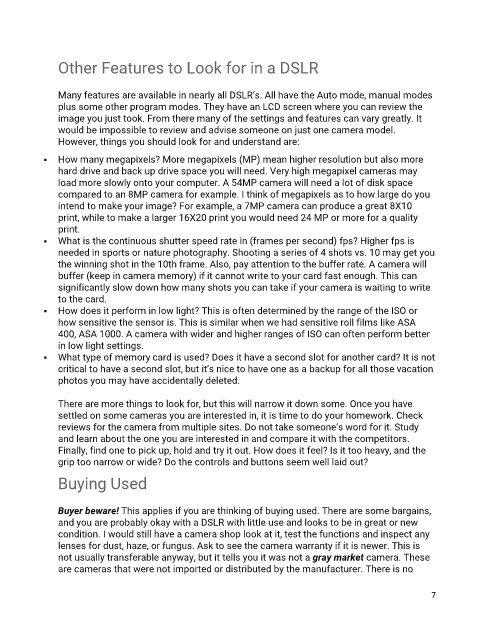Page 7 - Learning How to Photograph with your DSLR Camera 2nd Edition Jan 2021
P. 7
Other Features to Look for in a DSLR
Many features are available in nearly all DSLR’s. All have the Auto mode, manual modes
plus some other program modes. They have an LCD screen where you can review the
image you just took. From there many of the settings and features can vary greatly. It
would be impossible to review and advise someone on just one camera model.
However, things you should look for and understand are:
▪ How many megapixels? More megapixels (MP) mean higher resolution but also more
hard drive and back up drive space you will need. Very high megapixel cameras may
load more slowly onto your computer. A 54MP camera will need a lot of disk space
compared to an 8MP camera for example. I think of megapixels as to how large do you
intend to make your image? For example, a 7MP camera can produce a great 8X10
print, while to make a larger 16X20 print you would need 24 MP or more for a quality
print.
▪ What is the continuous shutter speed rate in (frames per second) fps? Higher fps is
needed in sports or nature photography. Shooting a series of 4 shots vs. 10 may get you
the winning shot in the 10th frame. Also, pay attention to the buffer rate. A camera will
buffer (keep in camera memory) if it cannot write to your card fast enough. This can
significantly slow down how many shots you can take if your camera is waiting to write
to the card.
▪ How does it perform in low light? This is often determined by the range of the ISO or
how sensitive the sensor is. This is similar when we had sensitive roll films like ASA
400, ASA 1000. A camera with wider and higher ranges of ISO can often perform better
in low light settings.
▪ What type of memory card is used? Does it have a second slot for another card? It is not
critical to have a second slot, but it’s nice to have one as a backup for all those vacation
photos you may have accidentally deleted.
There are more things to look for, but this will narrow it down some. Once you have
settled on some cameras you are interested in, it is time to do your homework. Check
reviews for the camera from multiple sites. Do not take someone’s word for it. Study
and learn about the one you are interested in and compare it with the competitors.
Finally, find one to pick up, hold and try it out. How does it feel? Is it too heavy, and the
grip too narrow or wide? Do the controls and buttons seem well laid out?
Buying Used
Buyer beware! This applies if you are thinking of buying used. There are some bargains,
and you are probably okay with a DSLR with little use and looks to be in great or new
condition. I would still have a camera shop look at it, test the functions and inspect any
lenses for dust, haze, or fungus. Ask to see the camera warranty if it is newer. This is
not usually transferable anyway, but it tells you it was not a gray market camera. These
are cameras that were not imported or distributed by the manufacturer. There is no
7