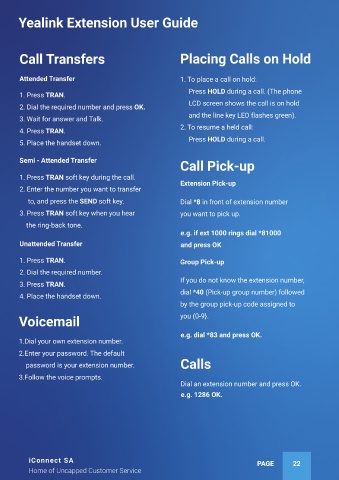Page 24 - BROCHURE_WELCOME BOOKLET
P. 24
Yealink Extension User Guide
Call Transfers Placing Calls on Hold 3-Way Conference Calls
Attended Transfer 1. To place a call on hold: 1. Place a call to first party.
1. Press TRAN. Press HOLD during a call. (The phone 2. Press CONF to create a new conference
2. Dial the required number and press OK. LCD screen shows the call is on hold call. The active call is placed on hold.
3. Wait for answer and Talk. and the line key LED flashes green). 3. Enter the number of the second party
4. Press TRAN. 2. To resume a held call: and press OK.
5. Place the handset down. Press HOLD during a call. 4. Once the second party answers the
call, you can consult with them before
Semi - Attended Transfer
Call Pick-up adding them to the conference call.
1. Press TRAN soft key during the call. 5. Press CONF again to join all parties
Extension Pick-up
2. Enter the number you want to transfer to the conference call.
to, and press the SEND soft key. Dial *8 in front of extension number
3. Press TRAN soft key when you hear you want to pick up. Call forwarding
the ring-back tone.
e.g. if ext 1000 rings dial *81000 Activate Call Forwarding
Unattended Transfer and press OK
Dial *72 and follow the voice
1. Press TRAN. Group Pick-up prompts to activate.
2. Dial the required number.
If you do not know the extension number, De-Activate Call Forwarding
3. Press TRAN.
dial *40 (Pick-up group number) followed
4. Place the handset down. Dial *72 and follow the voice
by the group pick-up code assigned to
prompt to de-activate.
Voicemail you (0-9}.
e.g. dial *83 and press OK.
1.Dial your own extension number.
2.Enter your password. The default
password is your extension number. Calls
3.Follow the voice prompts.
Dial an extension number and press OK.
e.g. 1286 OK.
iConnect SA PAGE 08 iConnect SA PAGE 23
09
PAGE
PAGE
22
Home of Uncapped Customer Service Home of Uncapped Customer Service