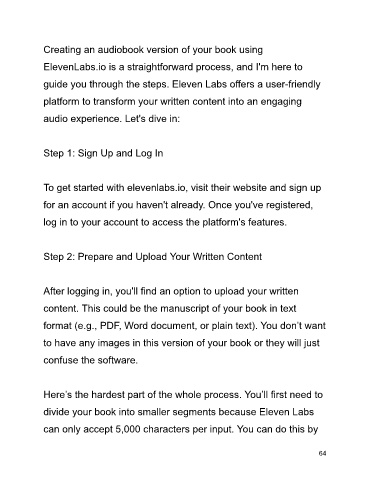Page 64 - AI_Profit_Blueprint
P. 64
Creating an audiobook version of your book using
ElevenLabs.io is a straightforward process, and I'm here to
guide you through the steps. Eleven Labs offers a user-friendly
platform to transform your written content into an engaging
audio experience. Let's dive in:
Step 1: Sign Up and Log In
To get started with elevenlabs.io, visit their website and sign up
for an account if you haven't already. Once you've registered,
log in to your account to access the platform's features.
Step 2: Prepare and Upload Your Written Content
After logging in, you'll find an option to upload your written
content. This could be the manuscript of your book in text
format (e.g., PDF, Word document, or plain text). You don’t want
to have any images in this version of your book or they will just
confuse the software.
Here’s the hardest part of the whole process. You’ll first need to
divide your book into smaller segments because Eleven Labs
can only accept 5,000 characters per input. You can do this by
64