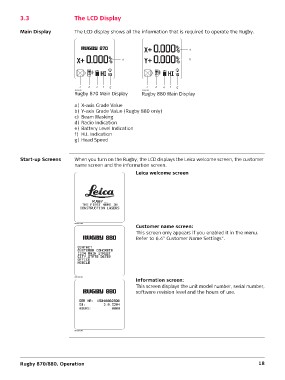Page 78 - QR CIMAR LASER SCREED
P. 78
3.3 The LCD Display
Main Display The LCD display shows all the information that is required to operate the Rugby.
a
ab
c d ef g c d ef g
007585_001 007586_001
Rugby 870 Main Display Rugby 880 Main Display
a) X-axis Grade Value
b) Y-axis Grade Value (Rugby 880 only)
c) Beam Masking
d) Radio Indication
e) Battery Level Indication
f) H.I. Indication
g) Head Speed
Start-up Screens When you turn on the Rugby, the LCD displays the Leica welcome screen, the customer
name screen and the information screen.
Leica welcome screen
007587 001 Customer name screen:
007588 001 This screen only appears if you enabled it in the menu.
007589_001 Refer to 6.4" Customer Name Settings".
Rugby 870/880, Operation Information screen:
This screen displays the unit model number, serial number,
software revision level and the hours of use.
18