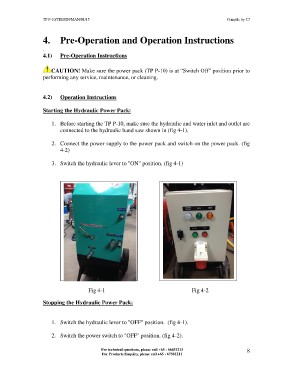Page 9 - QR TPP-10 POWER PACK
P. 9
TP P-10/TEESIN/MAN/01/15 Compile by CJ
4. Pre-Operation and Operation Instructions
.
4.1) Pre-Operation Instructions
CAUTION! Make sure the power pack (TP P-10) is at “Switch Off” position prior to
performing any service, maintenance, or cleaning.
4.2) Operation Instructions
Starting the Hydraulic Power Pack:
1. Before starting the TP P-10, make sure the hydraulic and water inlet and outlet are
connected to the hydraulic hand saw shown in (fig 4-1).
2. Connect the power supply to the power pack and switch on the power pack. (fig
4-2)
3. Switch the hydraulic lever to "ON" position. (fig 4-1)
Fig 4-1 Fig 4-2
Stopping the Hydraulic Power Pack:
1. Switch the hydraulic lever to "OFF" position. (fig 4-1). 8
2. Switch the power switch to "OFF" position. (fig 4-2).
For technical questions, please call +65 - 66431213
For Products Enquiry, please call +65 - 67581211