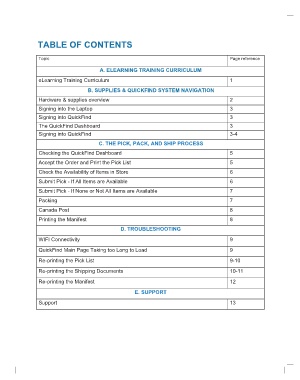Page 3 - QuickFind Ref.Guide_V2
P. 3
TABLE OF CONTENTS
Topic Page reference
A. ELEARNING TRAINING CURRICULUM
eLearning Training Curriculum 1
B. SUPPLIES & QUICKFIND SYSTEM NAVIGATION
Hardware & supplies overview 2
Signing into the Laptop 3
Signing into QuickFind 3
The QuickFind Dashboard 3
Signing into QuickFind 3-4
C. THE PICK, PACK, AND SHIP PROCESS
Checking the QuickFind Dashboard 5
Accept the Order and Print the Pick List 5
Check the Availability of Items in Store 6
Submit Pick - If All Items are Available 6
Submit Pick - If None or Not All Items are Available 7
Packing 7
Canada Post 8
Printing the Manifest 8
D. TROUBLESHOOTING
WIFI Connectivity 9
QuickFind Main Page Taking too Long to Load 9
Re-printing the Pick List 9-10
Re-printing the Shipping Documents 10-11
Re-printing the Manifest 12
E. SUPPORT
Support 13