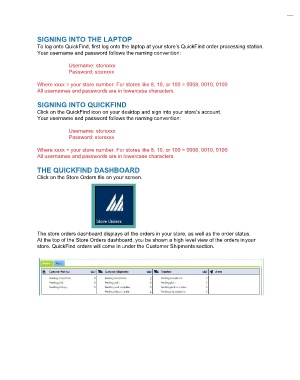Page 8 - QuickFind Ref.Guide_V2
P. 8
SIGNING INTO THE LAPTOP
To log onto QuickFind, first log onto the laptop at your store’s QuickFind order processing station.
Your username and password follows the naming convention:
Username: storxxxx
Password: storxxxx
Where xxxx = your store number. For stores like 8, 10, or 100 = 0008, 0010, 0100
All usernames and passwords are in lowercase characters.
SIGNING INTO QUICKFIND
Click on the QuickFind icon on your desktop and sign into your store’s account.
Your username and password follows the naming convention:
Username: storxxxx
Password: storxxxx
Where xxxx = your store number. For stores like 8, 10, or 100 = 0008, 0010, 0100
All usernames and passwords are in lowercase characters.
THE QUICKFIND DASHBOARD
Click on the Store Orders tile on your screen.
The store orders dashboard displays all the orders in your store, as well as the order status.
At the top of the Store Orders dashboard, you be shown a high level view of the orders in your
store. QuickFind orders will come in under the Customer Shipments section.