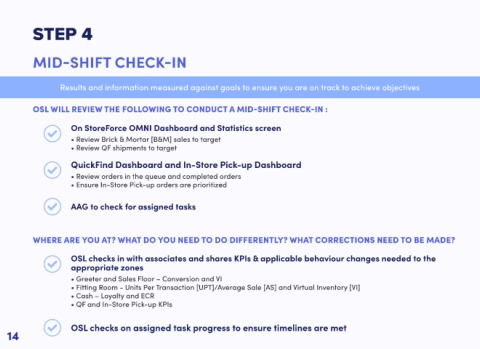Page 16 - OSL 5 Steps Detailed Guide
P. 16
STEP 4
MID-SHIFT CHECK-IN
Results and information measured against goals to ensure you are on track to achieve objectives
OSL WILL REVIEW THE FOLLOWING TO CONDUCT A MID-SHIFT CHECK-IN :
On StoreForce OMNI Dashboard and Statistics screen
• Review Brick & Mortar [B&M] sales to target
• Review QF shipments to target
QuickFind Dashboard and In-Store Pick-up Dashboard
• Review orders in the queue and completed orders
• Ensure In-Store Pick-up orders are prioritized
AAG to check for assigned tasks
WHERE ARE YOU AT? WHAT DO YOU NEED TO DO DIFFERENTLY? WHAT CORRECTIONS NEED TO BE MADE?
OSL checks in with associates and shares KPIs & applicable behaviour changes needed to the
appropriate zones
• Greeter and Sales Floor – Conversion and VI
• Fitting Room - Units Per Transaction [UPT]/Average Sale [AS] and Virtual Inventory [VI]
• Cash – Loyalty and ECR
• QF and In-Store Pick-up KPIs
OSL checks on assigned task progress to ensure timelines are met
14