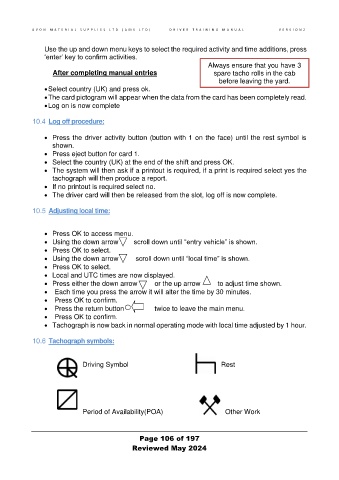Page 107 - AMS Driver Training Manual Version 2 2024
P. 107
A V O N M A T E R I A L S U P P L I E S L T D ( A M S L T D ) D R I V E R T R A I N I N G M A N U A L V E R S I O N 2
Use the up and down menu keys to select the required activity and time additions, press
‘enter’ key to confirm activities.
Always ensure that you have 3
After completing manual entries spare tacho rolls in the cab
before leaving the yard.
• Select country (UK) and press ok.
• The card pictogram will appear when the data from the card has been completely read.
• Log on is now complete
Log off procedure:
• Press the driver activity button (button with 1 on the face) until the rest symbol is
shown.
• Press eject button for card 1.
• Select the country (UK) at the end of the shift and press OK.
• The system will then ask if a printout is required, if a print is required select yes the
tachograph will then produce a report.
• If no printout is required select no.
• The driver card will then be released from the slot, log off is now complete.
Adjusting local time:
• Press OK to access menu.
• Using the down arrow scroll down until “entry vehicle” is shown.
• Press OK to select.
• Using the down arrow scroll down until “local time” is shown.
• Press OK to select.
• Local and UTC times are now displayed.
• Press either the down arrow or the up arrow to adjust time shown.
• Each time you press the arrow it will alter the time by 30 minutes.
• Press OK to confirm.
• Press the return button twice to leave the main menu.
• Press OK to confirm.
• Tachograph is now back in normal operating mode with local time adjusted by 1 hour.
Tachograph symbols:
Driving Symbol Rest
Period of Availability(POA) Other Work
Page 106 of 197
Reviewed May 2024