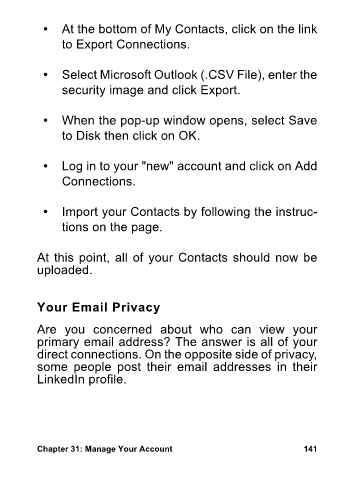Page 157 - 42 Rules for 24-Hour Success on LinkedIn: Practical ideas to help you quickly achieve your desired business success.
P. 157
• At the bottom of My Contacts, click on the link
to Export Connections.
• Select Microsoft Outlook (.CSV File), enter the
security image and click Export.
• When the pop-up window opens, select Save
to Disk then click on OK.
• Log in to your "new" account and click on Add
Connections.
• Import your Contacts by following the instruc-
tions on the page.
At this point, all of your Contacts should now be
uploaded.
Your Email Privacy
Are you concerned about who can view your
primary email address? The answer is all of your
direct connections. On the opposite side of privacy,
some people post their email addresses in their
LinkedIn profile.
Chapter 31: Manage Your Account 141