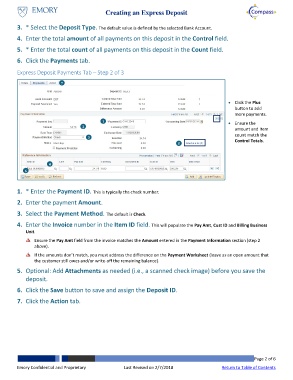Page 2 - How do I Create an Express Deposit
P. 2
Creating an Express Deposit
3. * Select the Deposit Type. The default value is defined by the selected Bank Account.
4. Enter the total amount of all payments on this deposit in the Control field.
5. * Enter the total count of all payments on this deposit in the Count field.
6. Click the Payments tab.
Express Deposit Payments Tab – Step 2 of 3
7
Click the Plus
button to add
more payments.
1 Ensure the
2
amount and item
3 count match the
5 Control Totals.
4
6
1. * Enter the Payment ID. This is typically the check number.
2. Enter the payment Amount.
3. Select the Payment Method. The default is Check.
4. Enter the Invoice number in the Item ID field. This will populate the Pay Amt, Cust ID and Billing Business
Unit.
Ensure the Pay Amt field from the invoice matches the Amount entered in the Payment Information section (step 2
above).
If the amounts don’t match, you must address the difference on the Payment Worksheet (leave as an open amount that
the customer still owes and/or write-off the remaining balance).
5. Optional: Add Attachments as needed (i.e., a scanned check image) before you save the
deposit.
6. Click the Save button to save and assign the Deposit ID.
7. Click the Action tab.
Page 2 of 6
Emory Confidential and Proprietary Last Revised on 2/7/2018 Return to Table of Contents