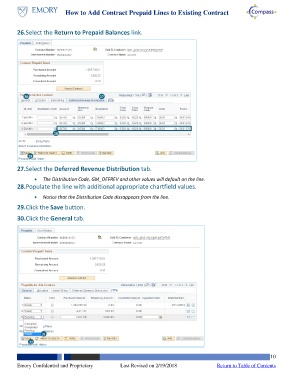Page 10 - How to Add Contract Prepaid Lines to Existing Contract
P. 10
How to Add Contract Prepaid Lines to Existing Contract
26. Select the Return to Prepaid Balances link.
30 27
28
29
27. Select the Deferred Revenue Distribution tab.
The Distribution Code, GM_DEFREV and other values will default on the line.
28. Populate the line with additional appropriate chartfield values.
Notice that the Distribution Code dissappears from the line.
29. Click the Save button.
30. Click the General tab.
31
32
10
Emory Confidential and Proprietary Last Revised on 2/19/2018 Return to Table of Contents