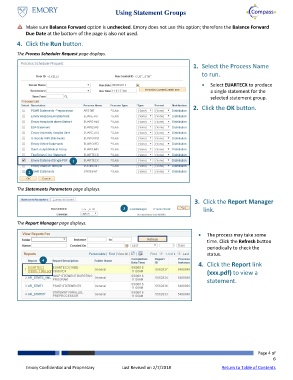Page 4 - How do I Use Statement Groups
P. 4
Using Statement Groups
Make sure Balance Forward option is unchecked. Emory does not use this option; therefore the Balance Forward
Due Date at the bottom of the page is also not used.
4. Click the Run button.
The Process Scheduler Request page displays.
1. Select the Process Name
to run.
Select EUARTECX to produce
a single statement for the
selected statement group.
2. Click the OK button.
1
2
The Statements Parameters page displays.
3. Click the Report Manager
3 link.
The Report Manager page displays.
The process may take some
time. Click the Refresh button
periodically to check the
status.
4
4. Click the Report link
(xxx.pdf) to view a
statement.
Page 4 of
6
Emory Confidential and Proprietary Last Revised on 2/7/2018 Return to Table of Contents