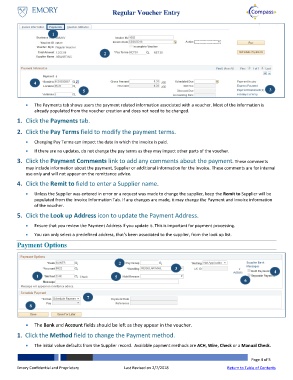Page 4 - How do I Manually add a Regular Voucher Online
P. 4
Regular Voucher Entry
1
2
4
5 3
The Payments tab shows users the payment related information associated with a voucher. Most of the information is
already populated from the voucher creation and does not need to be changed.
1. Click the Payments tab.
2. Click the Pay Terms field to modify the payment terms.
Changing Pay Terms can impact the date in which the invoice is paid.
If there are no updates, do not change the pay terms as they may impact other parts of the voucher.
3. Click the Payment Comments link to add any comments about the payment. These comments
may include information about the payment, Supplier or additional information for the invoice. These comments are for internal
use only and will not appear on the remittance advice.
4. Click the Remit to field to enter a Supplier name.
Unless the Supplier was entered in error or a request was made to change the supplier, keep the Remit to Supplier will be
populated from the Invoice Information Tab. If any changes are made, it may change the Payment and Invoice information
of the voucher.
5. Click the Look up Address icon to update the Payment Address.
Ensure that you review the Payment Address if you update it. This is important for payment processing.
You can only select a predefined address, that’s been associated to the supplier, from the look up list.
Payment Options
2
3 4
1 5
6
7
8
The Bank and Account fields should be left as they appear in the voucher.
1. Click the Method field to change the Payment method.
The initial value defaults from the Supplier record. Available payment methods are ACH, Wire, Check or a Manual Check.
Page 4 of 5
Emory Confidential and Proprietary Last Revised on 2/7/2018 Return to Table of Contents