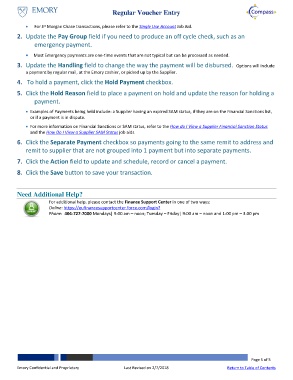Page 5 - How do I Manually add a Regular Voucher Online
P. 5
Regular Voucher Entry
For JP Morgan Chase transactions, please refer to the Single Use Account Job Aid.
2. Update the Pay Group field if you need to produce an off cycle check, such as an
emergency payment.
Most Emergency payments are one-time events that are not typical but can be processed as needed.
3. Update the Handling field to change the way the payment will be disbursed. Options will include
a payment by regular mail, at the Emory cashier, or picked up by the Supplier.
4. To hold a payment, click the Hold Payment checkbox.
5. Click the Hold Reason field to place a payment on hold and update the reason for holding a
payment.
Examples of Payments being held include: a Supplier having an expired SAM status, if they are on the Financial Sanctions list,
or if a payment is in dispute.
For more information on Financial Sanctions or SAM status, refer to the How do I View a Supplier Financial Sanction Status
and the How Do I View a Supplier SAM Status job aids.
6. Click the Separate Payment checkbox so payments going to the same remit to address and
remit to supplier that are not grouped into 1 payment but into separate payments.
7. Click the Action field to update and schedule, record or cancel a payment.
8. Click the Save button to save your transaction.
Need Additional Help?
For additional help, please contact the Finance Support Center in one of two ways:
Online: https://eufinancesupportcenter.force.com/login?
Phone: 404-727-7000 Mondays| 9:00 am – noon; Tuesday – Friday| 9:00 am – noon and 1:00 pm – 3:00 pm
Page 5 of 5
Emory Confidential and Proprietary Last Revised on 2/7/2018 Return to Table of Contents