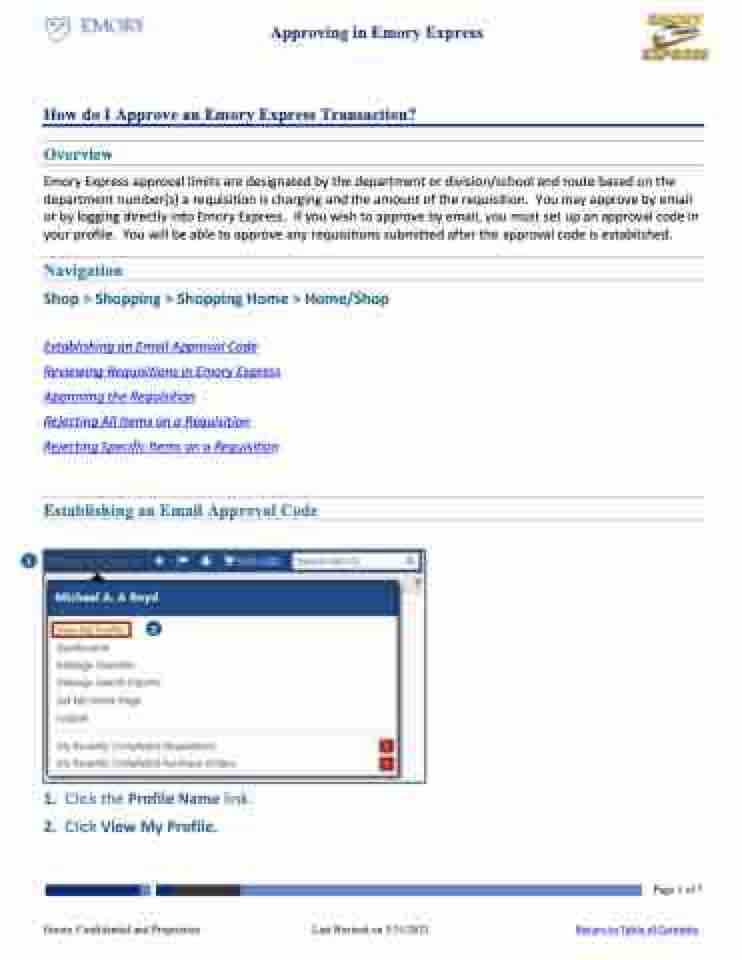New Look - Approving
P. 1
Approving in Emory Express
How do I Approve an Emory Express Transaction?
Overview
Emory Express approval limits are designated by the department or division/school and route based on the department number(s) a requisition is charging and the amount of the requisition. You may approve by email or by logging directly into Emory Express. If you wish to approve by email, you must set up an approval code in your profile. You will be able to approve any requisitions submitted after the approval code is established.
Navigation
Shop > Shopping > Shopping Home > Home/Shop
Establishing an Email Approval Code Reviewing Requisitions in Emory Express Approving the Requisition
Rejecting All Items on a Requisition Rejecting Specific Items on a Requisition
Establishing an Email Approval Code
1
1. ClicktheProfileNamelink. 2. ClickViewMyProfile.
2
Emory Confidential and Proprietary
Last Revised on 3/31/2021
Return to Table of Contents
Page 1 of 7