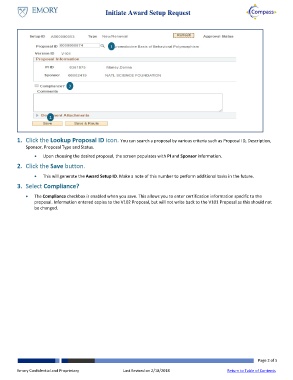Page 2 - How do I Initiate an Award Setup Request
P. 2
Initiate Award Setup Request
1
3
2
1. Click the Lookup Proposal ID icon. You can search a proposal by various criteria such as Proposal ID, Description,
Sponsor, Proposal Type and Status.
Upon choosing the desired proposal, the screen populates with PI and Sponsor information.
2. Click the Save button.
This will generate the Award Setup ID. Make a note of this number to perform additional tasks in the future.
3. Select Compliance?
The Compliance checkbox is enabled when you save. This allows you to enter certification information specific to the
proposal. Information entered copies to the V102 Proposal, but will not write back to the V101 Proposal as this should not
be changed.
Page 2 of 5
Emory Confidential and Proprietary Last Revised on 2/18/2018 Return to Table of Contents