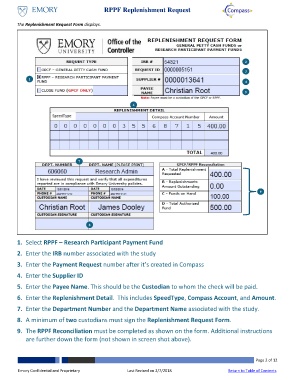Page 2 - How do I Replenish a Research Participant Payment Fund
P. 2
Submitting A RPPF Replenishment Request
The Replenishment Request Form displays.
2
3
1 4
5
6
7
9
8
1. Select RPPF – Research Participant Payment Fund
2. Enter the IRB number associated with the study
3. Enter the Payment Request number after it’s created in Compass
4. Enter the Supplier ID
5. Enter the Payee Name. This should be the Custodian to whom the check will be paid.
6. Enter the Replenishment Detail. This includes SpeedType, Compass Account, and Amount.
7. Enter the Department Number and the Department Name associated with the study.
8. A minimum of two custodians must sign the Replenishment Request Form.
9. The RPPF Reconciliation must be completed as shown on the form. Additional instructions
are further down the form (not shown in screen shot above).
Page 2 of 12
Emory Confidential and Proprietary Last Revised on 2/7/2018 Return to Table of Contents