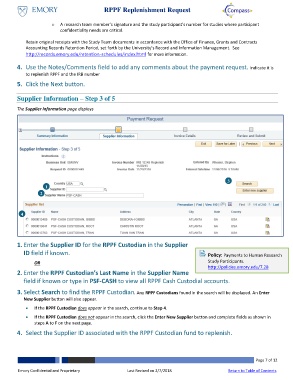Page 7 - How do I Replenish a Research Participant Payment Fund
P. 7
Submitting A RPPF Replenishment Request
o A research team member’s signature and the study participant’s number for studies where participant
confidentiality needs are critical.
Retain original receipts with the Study Team documents in accordance with the Office of Finance, Grants and Contracts
Accounting Records Retention Period, set forth by the University’s Record and Information Management. See
http://records.emory.edu/retention-schedules/index.html for more information.
4. Use the Notes/Comments field to add any comments about the payment request. Indicate it is
to replenish RPPF and the IRB number
5. Click the Next button.
Supplier Information – Step 3 of 5
The Supplier Information page displays
1 3
1
2
4
1. Enter the Supplier ID for the RPPF Custodian in the Supplier
ID field if known. Policy: Payments to Human Research
Study Participants.
OR
http://policies.emory.edu/7.28
2. Enter the RPPF Custodian’s Last Name in the Supplier Name
field if known or type in PSF-CASH to view all RPPF Cash Custodial accounts.
3. Select Search to find the RPPF Custodian. Any RPPF Custodians found in the search will be displayed. An Enter
New Supplier button will also appear.
If the RPPF Custodian does appear in the search, continue to Step 4.
If the RPPF Custodian does not appear in the search, click the Enter New Supplier button and complete fields as shown in
steps A to F on the next page.
4. Select the Supplier ID associated with the RPPF Custodian fund to replenish.
Page 7 of 12
Emory Confidential and Proprietary Last Revised on 2/7/2018 Return to Table of Contents