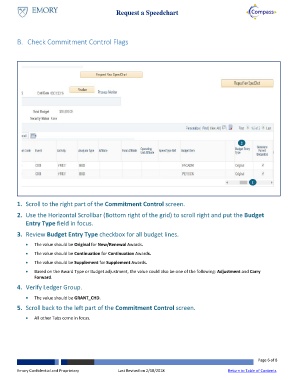Page 6 - How do I Request a SpeedChart
P. 6
Request a Speedchart
B. Check Commitment Control Flags
2
1
1. Scroll to the right part of the Commitment Control screen.
2. Use the Horizontal Scrollbar (Bottom right of the grid) to scroll right and put the Budget
Entry Type field in focus.
3. Review Budget Entry Type checkbox for all budget lines.
The value should be Original for New/Renewal Awards.
The value should be Continuation for Continuation Awards.
The value should be Supplement for Supplement Awards.
Based on the Award Type or Budget adjustment, the value could also be one of the following: Adjustment and Carry
Forward.
4. Verify Ledger Group.
The value should be GRANT_CHD.
5. Scroll back to the left part of the Commitment Control screen.
All other Tabs come in focus.
Page 6 of 8
Emory Confidential and Proprietary Last Revised on 2/18/2018 Return to Table of Contents