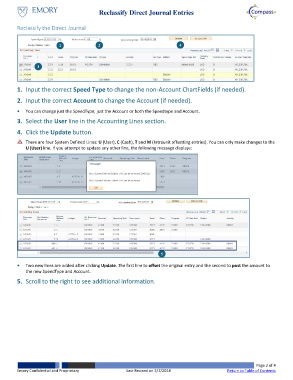Page 2 - How do I Reclassify Direct Journal Entries
P. 2
Reclassify Direct Journal Entries
Reclassify the Direct Journal
1 2 4
3
1. Input the correct Speed Type to change the non-Account ChartFields (if needed).
2. Input the correct Account to change the Account (if needed).
You can change just the SpeedType, just the Account or both the Speedtype and Account.
3. Select the User line in the Accounting Lines section.
4. Click the Update button.
There are four System Defined Lines: U (User), C (Cash), T and M (Intraunit offsetting entries). You can only make changes to the
U (User) line. If you attempt to update any other line, the following message displays:
5
Two new lines are added after clicking Update. The first line to offset the original entry and the second to post the amount to
the new SpeedType and Account.
5. Scroll to the right to see additional information.
Page 2 of 4
Emory Confidential and Proprietary Last Revised on 2/7/2018 Return to Table of Contents