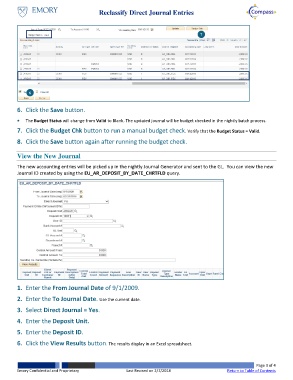Page 3 - How do I Reclassify Direct Journal Entries
P. 3
Reclassify Direct Journal Entries
7
6
6. Click the Save button.
The Budget Status will change from Valid to Blank. The updated journal will be budget checked in the nightly batch process.
7. Click the Budget Chk button to run a manual budget check. Verify that the Budget Status = Valid.
8. Click the Save button again after running the budget check.
View the New Journal
The new accounting entries will be picked up in the nightly Journal Generator and sent to the GL. You can view the new
Journal ID created by using the EU_AR_DEPOSIT_BY_DATE_CHRTFLD query.
1. Enter the From Journal Date of 9/1/2009.
2. Enter the To Journal Date. Use the current date.
3. Select Direct Journal = Yes.
4. Enter the Deposit Unit.
5. Enter the Deposit ID.
6. Click the View Results button. The results display in an Excel spreadsheet.
Page 3 of 4
Emory Confidential and Proprietary Last Revised on 2/7/2018 Return to Table of Contents