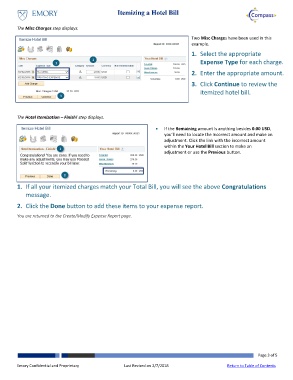Page 3 - How do I Itemize a Hotel Bill?
P. 3
Itemizing a Hotel Bill
The Misc Charges step displays.
Two Misc Charges have been used in this
example.
1. Select the appropriate
2
1 Expense Type for each charge.
2. Enter the appropriate amount.
3. Click Continue to review the
itemized hotel bill.
3
The Hotel Itemization – Finish! step displays.
If the Remaining amount is anything besides 0.00 USD,
you’ll need to locate the incorrect amount and make an
adjustment. Click the link with the incorrect amount
1 within the Your Hotel Bill section to make an
adjustment or use the Previous button.
2
1. If all your itemized charges match your Total Bill, you will see the above Congratulations
message.
2. Click the Done button to add these items to your expense report.
You are returned to the Create/Modify Expense Report page.
Page 3 of 5
Emory Confidential and Proprietary Last Revised on 2/7/2018 Return to Table of Contents