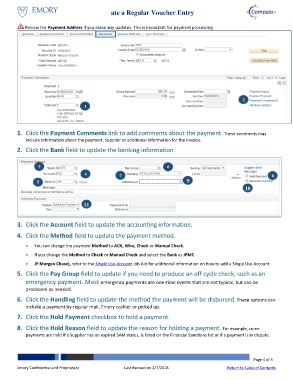Page 4 - How do I Update a Regular Voucher Online
P. 4
Update a Regular Voucher Entry
Review the Payment Address if you make any updates. This is important for payment processing.
2
1
1. Click the Payment Comments link to add comments about the payment. These comments may
include information about the payment, Supplier or additional information for the invoice.
2. Click the Bank field to update the banking information.
3 6
4 7 8
5 9
10
11
3. Click the Account field to update the accounting information.
4. Click the Method field to update the payment method.
You can change the payment Method to ACH, Wire, Check or Manual Check.
If you change the Method to Check or Manual Check and select the Bank as JPMC.
JP Morgan Chase), refer to the Single Use Account Job Aid for additional information on how to add a Single Use Account.
5. Click the Pay Group field to update if you need to produce an off cycle check, such as an
emergency payment. Most emergency payments are one-time events that are not typical, but can be
processed as needed.
6. Click the Handling field to update the method the payment will be disbursed. These options can
include a payment by regular mail, Emory cashier or picked up.
7. Click the Hold Payment checkbox to hold a payment.
8. Click the Hold Reason field to update the reason for holding a payment. For example, some
payments are held if a Supplier has an expired SAM status, is listed on the Financial Sanctions list or if a payment is in dispute.
Page 4 of 5
Emory Confidential and Proprietary Last Revised on 2/7/2018 Return to Table of Contents