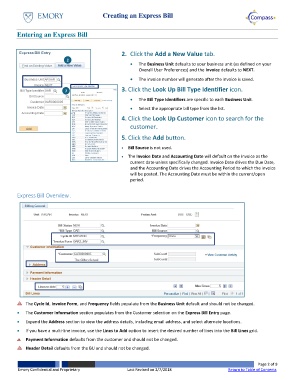Page 2 - How do I Create an Express Bill
P. 2
Creating an Express Bill
Entering an Express Bill
2. Click the Add a New Value tab.
2
The Business Unit defaults to your business unit (as defined on your
Overall User Preferences) and the Invoice defaults to NEXT.
The invoice number will generate after the invoice is saved.
3 3. Click the Look Up Bill Type Identifier icon.
The Bill Type Identifiers are specific to each Business Unit.
Select the appropriate bill type from the list.
4. Click the Look Up Customer icon to search for the
customer.
5. Click the Add button.
Bill Source is not used.
The Invoice Date and Accounting Date will default on the invoice as the
current date unless specifically changed. Invoice Date drives the Due Date,
and the Accounting Date drives the Accounting Period to which the invoice
will be posted. The Accounting Date must be within the current/open
period.
The Billing General page will display.
Express Bill Overview
The Cycle Id, Invoice Form, and Frequency fields populate from the Business Unit default and should not be changed.
The Customer Information section populates from the Customer selection on the Express Bill Entry page.
Expand the Address section to view the address details, including email address, and select alternate locations.
If you have a multi-line invoice, use the Lines to Add option to insert the desired number of lines into the Bill Lines grid.
Payment Information defaults from the customer and should not be changed.
Header Detail defaults from the BU and should not be changed.
Page 2 of 9
Emory Confidential and Proprietary Last Revised on 2/7/2018 Return to Table of Contents