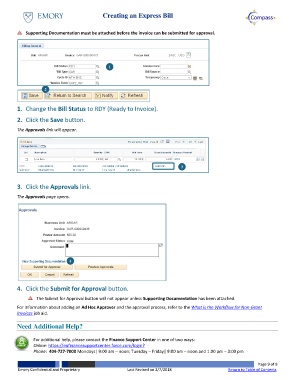Page 9 - How do I Create an Express Bill
P. 9
Creating an Express Bill
Supporting Documentation must be attached before the invoice can be submitted for approval.
1
2
1. Change the Bill Status to RDY (Ready to Invoice).
2. Click the Save button.
The Approvals link will appear.
3
t
3. Click the Approvals link.
The Approvals page opens.
4
4. Click the Submit for Approval button.
The Submit for Approval button will not appear unless Supporting Documentation has been attached.
For information about adding an Ad Hoc Approver and the approval process, refer to the What is the Workflow for Non-Grant
Invoices job aid.
Need Additional Help?
For additional help, please contact the Finance Support Center in one of two ways:
Online: https://eufinancesupportcenter.force.com/login?
Phone: 404-727-7000 Mondays| 9:00 am – noon; Tuesday – Friday| 9:00 am – noon and 1:00 pm – 3:00 pm
Page 9 of 9
Emory Confidential and Proprietary Last Revised on 2/7/2018 Return to Table of Contents