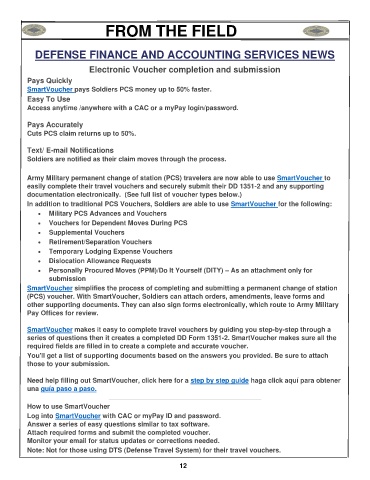Page 14 - FCA Diamond Point Sept 2022_Edits
P. 14
FROM THE FIELD
DEFENSE FINANCE AND ACCOUNTING SERVICES NEWS
Electronic Voucher completion and submission
Pays Quickly
SmartVoucher pays Soldiers PCS money up to 50% faster.
Easy To Use
Access anytime /anywhere with a CAC or a myPay login/password.
Pays Accurately
Cuts PCS claim returns up to 50%.
Text/ E-mail Notifications
Soldiers are notified as their claim moves through the process.
Army Military permanent change of station (PCS) travelers are now able to use SmartVoucher to
easily complete their travel vouchers and securely submit their DD 1351-2 and any supporting
documentation electronically. (See full list of voucher types below.)
In addition to traditional PCS Vouchers, Soldiers are able to use SmartVoucher for the following:
• Military PCS Advances and Vouchers
• Vouchers for Dependent Moves During PCS
• Supplemental Vouchers
• Retirement/Separation Vouchers
• Temporary Lodging Expense Vouchers
• Dislocation Allowance Requests
• Personally Procured Moves (PPM)/Do It Yourself (DITY) – As an attachment only for
submission
SmartVoucher simplifies the process of completing and submitting a permanent change of station
(PCS) voucher. With SmartVoucher, Soldiers can attach orders, amendments, leave forms and
other supporting documents. They can also sign forms electronically, which route to Army Military
Pay Offices for review.
SmartVoucher makes it easy to complete travel vouchers by guiding you step-by-step through a
series of questions then it creates a completed DD Form 1351-2. SmartVoucher makes sure all the
required fields are filled in to create a complete and accurate voucher.
You'll get a list of supporting documents based on the answers you provided. Be sure to attach
those to your submission.
Need help filling out SmartVoucher, click here for a step by step guide haga click aquí para obtener
una guía paso a paso.
How to use SmartVoucher
Log into SmartVoucher with CAC or myPay ID and password.
Answer a series of easy questions similar to tax software.
Attach required forms and submit the completed voucher.
Monitor your email for status updates or corrections needed.
Note: Not for those using DTS (Defense Travel System) for their travel vouchers.
12