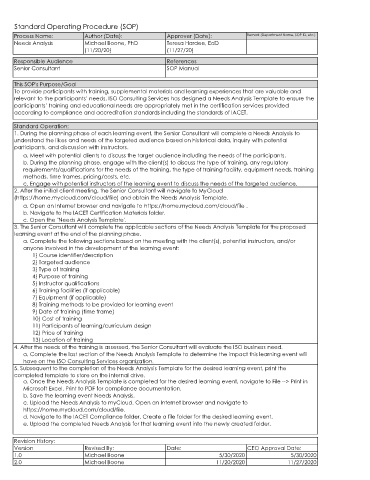Page 71 - I5O Guide
P. 71
Standard Operating Procedure (SOP)
Process Name: Author (Date): Approver (Date): Remark (Department Name, SOP ID, etc.)
Needs Analysis Michael Boone, PhD Teresa Hardee, EdD
(11/20/20) (11/27/20)
Responsible Audience References
Senior Consultant SOP Manual
This SOP's Purpose/Goal
To provide participants with training, supplemental materials and learning experiences that are valuable and
relevant to the participants’ needs. I5O Consulting Services has designed a Needs Analysis Template to ensure the
participants’ training and educational needs are appropriately met in the certification services provided
according to compliance and accreditation standards including the standards of IACET.
Standard Operation:
1. During the planning phase of each learning event, the Senior Consultant will complete a Needs Analysis to
understand the likes and needs of the targeted audience based on historical data, inquiry with potential
participants, and discussion with instructors.
a. Meet with potential clients to discuss the target audience including the needs of the participants.
b. During the planning phase, engage with the client(s) to discuss the type of training, any regulatory
requirements/qualifications for the needs of the training, the type of training facility, equipment needs, training
methods, time frames, pricing/costs, etc.
c. Engage with potential instructors of the learning event to discuss the needs of the targeted audience.
2. After the initial client meeting, the Senior Consultant will navigate to MyCloud
(https://home.mycloud.com/cloud/file) and obtain the Needs Analysis Template.
a. Open an Internet browser and navigate to https://home.mycloud.com/cloud/file .
b. Navigate to the IACET Certification Materials folder.
c. Open the "Needs Analysis Template'.
3. The Senior Consultant will complete the applicable sections of the Needs Analysis Template for the proposed
learning event at the end of the planning phase.
a. Complete the following sections based on the meeting with the client(s), potential instructors, and/or
anyone involved in the development of the learning event:
1) Course identifier/description
2) Targeted audience
3) Type of training
4) Purpose of training
5) Instructor qualifications
6) Training facilities (if applicable)
7) Equipment (if applicable)
8) Training methods to be provided for learning event
9) Date of training (time frame)
10) Cost of training
11) Participants of learning/curriculum design
12) Price of training
13) Location of training
4. After the needs of the training is assessed, the Senior Consultant will evaluate the I5O business need.
a. Complete the last section of the Needs Analysis Template to determine the impact this learning event will
have on the I5O Consulting Services organization.
5. Subsequent to the completion of the Needs Analysis Template for the desired learning event, print the
completed template to store on the internal drive.
a. Once the Needs Analysis Template is completed for the desired learning event, navigate to File --> Print in
Microsoft Excel. Print to PDF for compliance documentation.
b. Save the learning event Needs Analysis.
c. Upload the Needs Analysis to myCloud. Open an Internet browser and navigate to
https://home.mycloud.com/cloud/file.
d. Navigate to the IACET Compliance folder. Create a file folder for the desired learning event.
e. Upload the completed Needs Analysis for that learning event into the newly created folder.
Revision History:
Version Revised By: Date: CEO Approval Date:
1.0 Michael Boone 5/30/2020 5/30/2020
2.0 Michael Boone 11/20/2020 11/27/2020