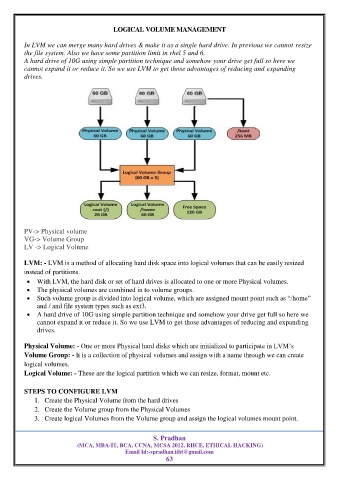Page 63 - RHEL8 BOOK
P. 63
LOGICAL VOLUME MANAGEMENT
In LVM we can merge many hard drives & make it as a single hard drive. In previous we cannot resize
the file system. Also we have some partition limit in rhel 5 and 6.
A hard drive of 10G using simple partition technique and somehow your drive get full so here we
cannot expand it or reduce it. So we use LVM to get those advantages of reducing and expanding
drives.
PV-> Physical volume
VG-> Volume Group
LV -> Logical Volume
LVM: - LVM is a method of allocating hard disk space into logical volumes that can be easily resized
instead of partitions.
With LVM, the hard disk or set of hard drives is allocated to one or more Physical volumes.
The physical volumes are combined in to volume groups.
Such volume group is divided into logical volume, which are assigned mount point such as “/home”
and / and file system types such as ext3.
A hard drive of 10G using simple partition technique and somehow your drive get full so here we
cannot expand it or reduce it. So we use LVM to get those advantages of reducing and expanding
drives.
Physical Volume: - One or more Physical hard disks which are initialized to participate in LVM’s
Volume Group: - It is a collection of physical volumes and assign with a name through we can create
logical volumes.
Logical Volume: - These are the logical partition which we can resize, format, mount etc.
STEPS TO CONFIGURE LVM
1. Create the Physical Volume from the hard drives
2. Create the Volume group from the Physical Volumes
3. Create logical Volumes from the Volume group and assign the logical volumes mount point.
S. Pradhan
(MCA, MBA-IT, BCA, CCNA, MCSA 2012, RHCE, ETHICAL HACKING)
Email Id:-spradhan.iiht@gmail.com
63