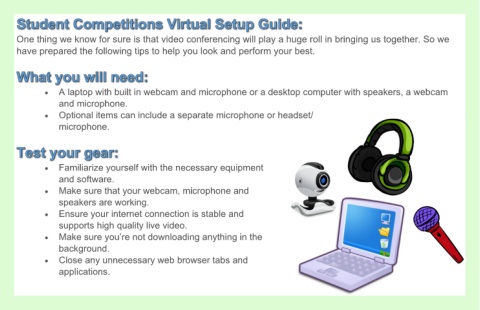Page 3 - Virtual Event Set Up Guide.pub
P. 3
One thing we know for sure is that video conferencing will play a huge roll in bringing us together. So we
have prepared the following tips to help you look and perform your best.
A laptop with built in webcam and microphone or a desktop computer with speakers, a webcam
and microphone.
Optional items can include a separate microphone or headset/
microphone.
Familiarize yourself with the necessary equipment
and software.
Make sure that your webcam, microphone and
speakers are working.
Ensure your internet connection is stable and
supports high quality live video.
Make sure you’re not downloading anything in the
background.
Close any unnecessary web browser tabs and
applications.
Find a quiet, private, well-lit place, free from possible
interruptions.
Ensure that you won’t be interrupted by alerting others
that you can’t be disturbed.
Place your phone in silent mode.
No barking dogs or yelling siblings in the background!
It should go without saying that this is absolutely NOT
the time for your favorite virtual background or any type
of filter.
Careful attention to your background is absolutely
crucial. A sloppy bedroom, cluttered home office or a
kitchen table full of food, is a distraction for those you
are speaking with. They will be busy analyzing your dirty
laundry instead of listening to what you have to say.
Set yourself up against a simple background, one that
doesn’t clash with your shirt. With maybe a few tasteful
works of art on the wall.
Allow for a minimum of at lease three feet between you and your background, so you don’t blend
into the background and flatten your shot. You will look more confident with some space around
you.