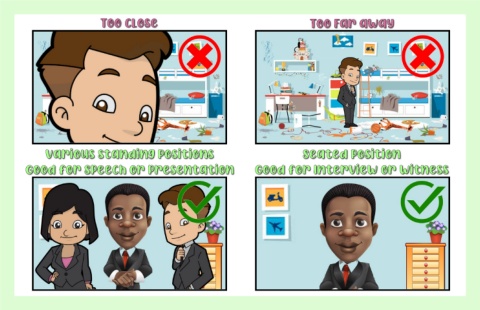Page 6 - Virtual Event Set Up Guide.pub
P. 6
Get plenty of light overall so it doesn’t look like you’re
hiding in the dark, but not so much light that it creates
glare on eyeglasses if you wear them.
Position two lights, if possible, at a diagonal in front of
you, one a bit to your right, and one a bit to your left.
Table lamps work fine.
Use natural light where possible; if one of the above
lights is a window, all the better. Avoid fluorescent
bulbs or other “cool” light sources.
Eliminate any direct backlighting, like a window behind
you, and avoid light shining directly over your head.
Depending on which event and what role you have in
it you may be required to stand, sit, provide a head
and shoulders or waist up shot or be allowed to walk
around.
If you will be at a distance from the webcam you
should consider using a separate microphone.
You will need to determine your monitor height, camera placement and your position in the shot.