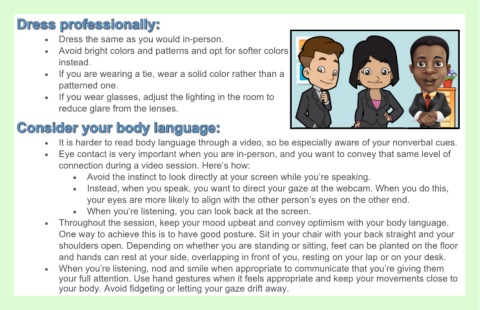Page 7 - Virtual Event Set Up Guide.pub
P. 7
Dress the same as you would in-person.
Avoid bright colors and patterns and opt for softer colors
instead.
If you are wearing a tie, wear a solid color rather than a
patterned one.
If you wear glasses, adjust the lighting in the room to
reduce glare from the lenses.
It is harder to read body language through a video, so be especially aware of your nonverbal cues.
Eye contact is very important when you are in-person, and you want to convey that same level of
connection during a video session. Here’s how:
Avoid the instinct to look directly at your screen while you’re speaking.
Instead, when you speak, you want to direct your gaze at the webcam. When you do this,
your eyes are more likely to align with the other person’s eyes on the other end.
When you’re listening, you can look back at the screen.
Throughout the session, keep your mood upbeat and convey optimism with your body language.
One way to achieve this is to have good posture. Sit in your chair with your back straight and your
shoulders open. Depending on whether you are standing or sitting, feet can be planted on the floor
and hands can rest at your side, overlapping in front of you, resting on your lap or on your desk.
When you’re listening, nod and smile when appropriate to communicate that you’re giving them
your full attention. Use hand gestures when it feels appropriate and keep your movements close to
your body. Avoid fidgeting or letting your gaze drift away.
Now you are ready to practice your on-screen persona.
Schedule a test call with a friend or family member and ask them to provide you with feedback
about your background, lighting, appearance, articulation and body language.
Be aware of your computer's tendency to lag and make sure you do not talk over the other person.
Practice your main talking points.
Practice listening carefully as well as speaking slowly and clearly.
The more you practice, the more confident you will be during the actual session.
Your worst enemy when online may be your own nerves.
Have any necessary items ready.
Take a deep breath before you
start, remain calm and collected
and remember to slow down.
If you can communicate
confidently, you are far more
likely to leave a lasting positive
impression than if you seem
nervous.
Remember, one of the best
solutions for anxiety is practicing
ahead of time.