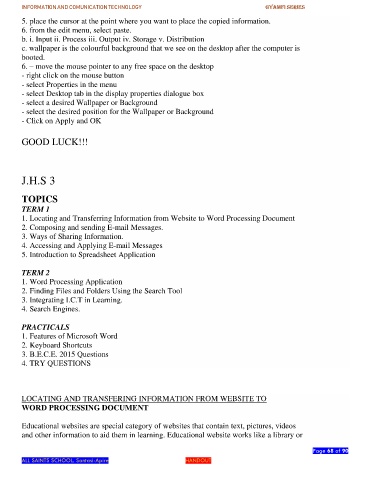Page 68 - gyamfi series vol. 2
P. 68
INFORMATION AND COMUNICATION TECHNOLOGY GYAMFI SERIES
5. place the cursor at the point where you want to place the copied information.
6. from the edit menu, select paste.
b. i. Input ii. Process iii. Output iv. Storage v. Distribution
c. wallpaper is the colourful background that we see on the desktop after the computer is
booted.
6. – move the mouse pointer to any free space on the desktop
- right click on the mouse button
- select Properties in the menu
- select Desktop tab in the display properties dialogue box
- select a desired Wallpaper or Background
- select the desired position for the Wallpaper or Background
- Click on Apply and OK
GOOD LUCK!!!
J.H.S 3
TOPICS
TERM 1
1. Locating and Transferring Information from Website to Word Processing Document
2. Composing and sending E-mail Messages.
3. Ways of Sharing Information.
4. Accessing and Applying E-mail Messages
5. Introduction to Spreadsheet Application
TERM 2
1. Word Processing Application
2. Finding Files and Folders Using the Search Tool
3. Integrating I.C.T in Learning.
4. Search Engines.
PRACTICALS
1. Features of Microsoft Word
2. Keyboard Shortcuts
3. B.E.C.E. 2015 Questions
4. TRY QUESTIONS
LOCATING AND TRANSFERING INFORMATION FROM WEBSITE TO
WORD PROCESSING DOCUMENT
Educational websites are special category of websites that contain text, pictures, videos
and other information to aid them in learning. Educational website works like a library or
Page 68 of 90
ALL SAINTS SCHOOL. Santasi-Apire HANDOUT