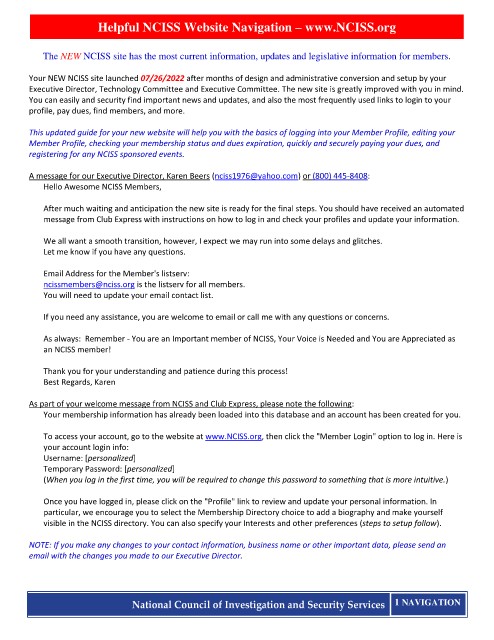Page 47 - NCISS_Your_Advocate_Apr_Spring_2024
P. 47
Helpful NCISS Website Navigation – www.NCISS.org
The NEW NCISS site has the most current information, updates and legislative information for members.
Your NEW NCISS site launched 07/26/2022 after months of design and administrative conversion and setup by your
Executive Director, Technology Committee and Executive Committee. The new site is greatly improved with you in mind.
You can easily and security find important news and updates, and also the most frequently used links to login to your
profile, pay dues, find members, and more.
This updated guide for your new website will help you with the basics of logging into your Member Profile, editing your
Member Profile, checking your membership status and dues expiration, quickly and securely paying your dues, and
registering for any NCISS sponsored events.
A message for our Executive Director, Karen Beers (nciss1976@yahoo.com) or (800) 445-8408:
Hello Awesome NCISS Members,
After much waiting and anticipation the new site is ready for the final steps. You should have received an automated
message from Club Express with instructions on how to log in and check your profiles and update your information.
We all want a smooth transition, however, I expect we may run into some delays and glitches.
Let me know if you have any questions.
Email Address for the Member's listserv:
ncissmembers@nciss.org is the listserv for all members.
You will need to update your email contact list.
If you need any assistance, you are welcome to email or call me with any questions or concerns.
As always: Remember - You are an Important member of NCISS, Your Voice is Needed and You are Appreciated as
an NCISS member!
Thank you for your understanding and patience during this process!
Best Regards, Karen
As part of your welcome message from NCISS and Club Express, please note the following:
Your membership information has already been loaded into this database and an account has been created for you.
To access your account, go to the website at www.NCISS.org, then click the "Member Login" option to log in. Here is
your account login info:
Username: [personalized]
Temporary Password: [personalized]
(When you log in the first time, you will be required to change this password to something that is more intuitive.)
Once you have logged in, please click on the "Profile" link to review and update your personal information. In
particular, we encourage you to select the Membership Directory choice to add a biography and make yourself
visible in the NCISS directory. You can also specify your Interests and other preferences (steps to setup follow).
NOTE: If you make any changes to your contact information, business name or other important data, please send an
email with the changes you made to our Executive Director.
1 NAVIGATION