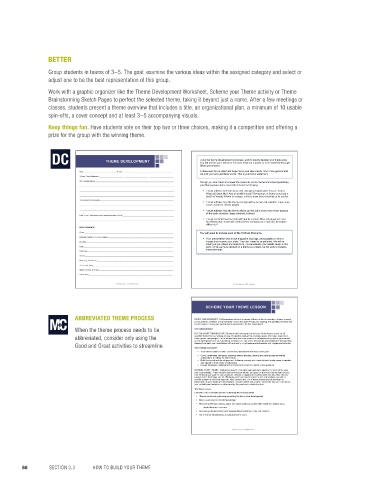Page 66 - Jostens Yearbook_Adviser Guide
P. 66
BETTER GREAT
Group students in teams of 3–5. The goal: examine the various ideas within the assigned category and select or Now that a clear idea has been chosen, focus even further. Again in small groups, students develop a detailed
adjust one to be the best representation of this group. plan for their theme using the Theme Planner Packet to present to the staff. The groups can collaborate or
compete. But by having multiple groups work the same theme different ways, the strongest ideas that emerge
Work with a graphic organizer like the Theme Development Worksheet, Scheme your Theme activity or Theme can be combined to create the best possible plan for your book.
Brainstorming Sketch Pages to perfect the selected theme, taking it beyond just a name. After a few meetings or
classes, students present a theme overview that includes a title, an organizational plan, a minimum of 10 usable
spin-offs, a cover concept and at least 3–5 accompanying visuals.
Keep things fun. Have students vote on their top two or three choices, making it a competition and offering a
prize for the group with the winning theme. Depending on the cover process used, the back lid • Theme-related design and possibly photography
BACK COVER might feature:
STYLE GUIDE WHOLE
THEME DEVELOPMENT Using the theme development worksheet, work to clearly develop your theme idea.
You will present your theme to the class either on a poster or in a PowerPoint/Google The best yearbooks utilize a style guide, a guide that indicates BOOK LINKS
Slides presentation.
fonts, colors and whole book links that will be used on each
page of the book or section.
Team _________________________________Theme____________________________________________________ A three-word focus statement helps focus your idea clearly. Start more general and
cut until you have just three words. That is your focus statement.
3-Word Focus Statement ________________________ ________________________ _________________________
HEADLINES A whole book link is a concept-related content element such The following reference information generally
The concept (ideas) ________________________________________________________________________________ Though you don’t need to answer the questions on the theme worksheet specifically, as a photo strip, a folio presentation, a listing or quote box that
your theme presentation must still include the following: Font: runs consistently throughout the entire yearbook or a section.
_________________________________________________________________________________________________ Font Size: appears on the backbone:
Write or sketch any colors, graphics, folios (graphics next to • Year of distribution • Volume number • City/state [optional]
_________________________________________________________________________________________________ • It must address both the visual and conceptual explanation for your theme. Color: page numbers), lists or modules that will run throughout the • Yearbook title
What will it look like? And what will it mean? Remember: A theme is not just a book. Include as many specifics as possible, like size and SPINE • School
_________________________________________________________________________________________________ bunch of visuals thrown on a page, a theme must have meaning as its anchor. SUBHEADLINES position on the page:
The presentation (visuals)____________________________________________________________________________ Font: n COLORS
• It must address how the theme concept will be carried out overall in major area Font Size:
________________________________________________________________________________________________ (cover, sections, divider pages) Primary:
Color:
________________________________________________________________________________________________ • It must address how the theme will be carried out in even more minor aspects Accent:
of the book elements (page numbers, bylines) FEATURE STORIES*
How you will incorporate your theme from start to finish_____________________________________________________
Font: n GRAPHICS
_________________________________________________________________________________________________ • It must consider how the book will treat its content. How will pages with text Font Size: (typically 10-12 pt) The following usually appears on the front lid:
be different than those with photos? How will seasons or sections be treated
differently? n PHOTO STYLE / EFFECTS
BOOK ELEMENTS: CAPTIONS* FRONT COVER • Year of distribution • Theme-related design and possibly photography
Font: • Yearbook title • Theme statement
Cover ___________________________________________________________________________________________ You will need to include each of the 10 Book Elements. Font Size: (typically 8-10 pt)
n FOLIOS
Sections (traditional or chronological) __________________________________________________________________ • Your presentation should use magazine clippings, photographs or links to
PHOTO IDENTS*
Dividers__________________________________________________________________________________________ visuals that inspired your style. They don’t need to be polished. We will be Font: n LISTS
looking at your ideas and inspiration, not necessarily your artistic talent at this
Folio____________________________________________________________________________________________ point. Once we have decided on a theme as a class, we will work to develop Font Size: (typically 6-8 pt)
Font/Type________________________________________________________________________________________ these elements. The cover should make a positive first impression and sets the stage for the theme. The concept might be boldly introduced on the cover or previewed in a VISUAL COOL Theme-related visual
*Consider using the same font for stories, captions and photo n MODULES Cover Planner more subtle way. elements that are introduced on your cover include:
Colors___________________________________________________________________________________________ idents to create a cohesive look. TOOLS
• • • • •
Recurring Illustrations_______________________________________________________________________________
Photo mod ideas___________________________________________________________________________________
Ideas for mods with text_____________________________________________________________________________
Other ideas______________________________________________________________________________________
VISUAL COOL TOOLS • BACK ENDSHEET • VISUAL COOL TOOLS • •
Theme-related visual elements that • If applicable, explain how the design • Theme-related visual elements • •
© 2018 by Jostens, Inc. All Rights Reserved. © 2018 by Jostens, Inc. All Rights Reserved. are incorporated into your endsheet of the back endsheet differs from that are incorporated into your
designs include: • the front. • dividers include: • •
• • • • • •
• • • • • •
SCHEME YOUR THEME LESSON Endsheet Opening
Planner
Endsheets are the & Closing
heavy pages between Spread
the cover and the first
ABBREVIATED THEME PROCESS DIVIDE AND CONQUER | Staff members will work in teams of three or four to develop a theme concept, and last pages. The The dividers indicate
endsheets transition
new sections and provide
the reader from the
create a theme portfolio* and present the idea to the staff. Previous to working, the specifics of theme will cover to the inside continuity throughout the
yearbook by reflecting
pages. Verbal and
the concept verbally and
be discussed so everyone has the same expectations for this assignment. visual thematic visually. For consistency,
elements from the
cover are echoed here. it is common for the
same divider design to be
When the theme process needs to be THE ASSIGNMENT employed between each
section of the book.
PUT ON YOUR THINKING CAP | Students will brainstorm the direction of the theme based on 10
abbreviated, consider only using the specifics that reflect our school as one-of-a-kind in each of the coverage areas (lifestyles, academics,
clubs, sports, and people). Focus on traditions and new aspects of the approaching school year as well
as the demographics of your audience. Choose 5-10 key words that can be associated with the specifics.
Good and Great activities to streamline. Research verbal/visual possibilities with idioms/rhyming/thesaurus dictionaries and magazines/websites.
THE THEME CONCEPT
• Your theme communicates, unifies and personalizes the story of the year. TEAR HERE
TEAR HERE
• Cover, endsheets, title page, opening, section dividers, closing and parting page contribute
substantially to telling the theme story. TEAR HERE
• Both the verbal and visual approach to theme concept and content should make sense to readers TEAR HERE
and appeal to their sense of belonging.
• Design trademarks distinguish the theme from all other content in the yearbook.
SCHEME YOUR THEME | Explore the wealth of verbal/visual options to capture the story of the year
and its personality. These verbal/visual connections should be based on brainstormed content and the Divider or
desired mood you want for your yearbook. Choose an approach that best suits the idea. Examine the Section
ways in which the theme can be effectively communicated in sections and sub-sections, as well as Spread
specific content of individual spreads. Also consider the use of theme trademarks to develop the
personality of quick reads and infographics. Isolate content and graphic “cool tools” that you can use as Planner
your verbal/visual trademarks while creating the yearbook’s distinctive look.
SECTION:
*Portfolios include:
Consider using the theme planner to develop the following ideas:
• Theme worksheet explaining reasoning for theme idea development. Spreads are two facing
pages presenting a
variety of elements to
• Mock-up of cover and endsheet design. tell a story about one
idea, whether that idea
• Mocked-up title and closing pages and opening/closing spread with headlines, sample copy, is a topic, a subject or a
period of time. The two
pages are visually unified
photo ideas and captions. as a unit.
• Mocked-up divider spread with representative headlines, copy and captions.
• Other theme-related ideas as selected by the team.
Title Page Planner Parting Page Planner
The first page of the yearbook makes a positive first impression while continuing to The parting page is the final page of the yearbook and should complete the story of the Headline Format: Secondary Headline Specifications: Story Specifications: Special Content Modules:
introduce the yearbook’s concept. Reference information, while important, appears year while linking it back to the yearbook’s concept. An effective technique is to design the
as secondary content on the title page: parting page to reflect the look of the first page of the yearbook — the title page.
• Yearbook title • School • Enrollment/enrollment
• Year of distribution • Street address, city, state classification Primary Headline Specifications: Caption Specifications: Color Specifications: Graphics:
© 2018 by Jostens, Inc. All Rights Reserved. • Volume number • Phone number • School website
66 SECTION 3.3 HOW TO BUILD YOUR THEME THEME 67