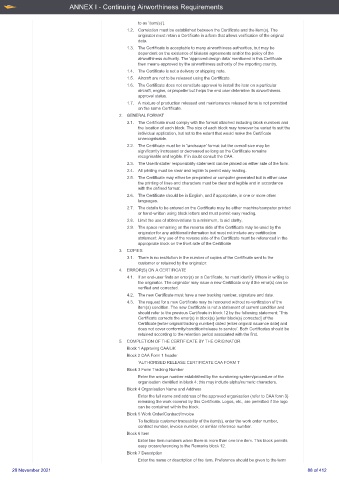Page 88 - UK Continuing Airworthiness Regulations (Consolidated) 201121
P. 88
ANNEX I - Continuing Airworthiness Requirements
to as ‘item(s)’).
1.2. Correlation must be established between the Certificate and the item(s). The
originator must retain a Certificate in a form that allows verification of the original
data.
1.3. The Certificate is acceptable to many airworthiness authorities, but may be
dependent on the existence of bilateral agreements and/or the policy of the
airworthiness authority. The ‘approved design data’ mentioned in this Certificate
then means approved by the airworthiness authority of the importing country.
1.4. The Certificate is not a delivery or shipping note.
1.5. Aircraft are not to be released using the Certificate.
1.6. The Certificate does not constitute approval to install the item on a particular
aircraft, engine, or propeller but helps the end user determine its airworthiness
approval status.
1.7. A mixture of production released and maintenance released items is not permitted
on the same Certificate.
2. GENERAL FORMAT
2.1. The Certificate must comply with the format attached including block numbers and
the location of each block. The size of each block may however be varied to suit the
individual application, but not to the extent that would make the Certificate
unrecognisable.
2.2. The Certificate must be in ‘landscape’ format but the overall size may be
significantly increased or decreased so long as the Certificate remains
recognisable and legible. If in doubt consult the CAA.
2.3. The User/Installer responsibility statement can be placed on either side of the form.
2.4. All printing must be clear and legible to permit easy reading.
2.5. The Certificate may either be pre-printed or computer generated but in either case
the printing of lines and characters must be clear and legible and in accordance
with the defined format.
2.6. The Certificate should be in English, and if appropriate, in one or more other
languages.
2.7. The details to be entered on the Certificate may be either machine/computer printed
or hand-written using block letters and must permit easy reading.
2.8. Limit the use of abbreviations to a minimum, to aid clarity.
2.9. The space remaining on the reverse side of the Certificate may be used by the
originator for any additional information but must not include any certification
statement. Any use of the reverse side of the Certificate must be referenced in the
appropriate block on the front side of the Certificate
3. COPIES
3.1. There is no restriction in the number of copies of the Certificate sent to the
customer or retained by the originator.
4. ERROR(S) ON A CERTIFICATE
4.1. If an end-user finds an error(s) on a Certificate, he must identify it/them in writing to
the originator. The originator may issue a new Certificate only if the error(s) can be
verified and corrected.
4.2. The new Certificate must have a new tracking number, signature and date.
4.3. The request for a new Certificate may be honoured without re-verification of the
item(s) condition. The new Certificate is not a statement of current condition and
should refer to the previous Certificate in block 12 by the following statement; ‘This
Certificate corrects the error(s) in block(s) [enter block(s) corrected] of the
Certificate [enter original tracking number] dated [enter original issuance date] and
does not cover conformity/condition/release to service’. Both Certificates should be
retained according to the retention period associated with the first.
5. COMPLETION OF THE CERTIFICATE BY THE ORIGINATOR
Block 1 Approving CAA/UK
Block 2 CAA Form 1 header
‘AUTHORISED RELEASE CERTIFICATE CAA FORM 1’
Block 3 Form Tracking Number
Enter the unique number established by the numbering system/procedure of the
organisation identified in block 4; this may include alpha/numeric characters.
Block 4 Organisation Name and Address
Enter the full name and address of the approved organisation (refer to CAA form 3)
releasing the work covered by this Certificate. Logos, etc., are permitted if the logo
can be contained within the block.
Block 5 Work Order/Contract/Invoice
To facilitate customer traceability of the item(s), enter the work order number,
contract number, invoice number, or similar reference number.
Block 6 Item
Enter line item numbers when there is more than one line item. This block permits
easy crossreferencing to the Remarks block 12.
Block 7 Description
Enter the name or description of the item. Preference should be given to the term
20 November 2021 88 of 412