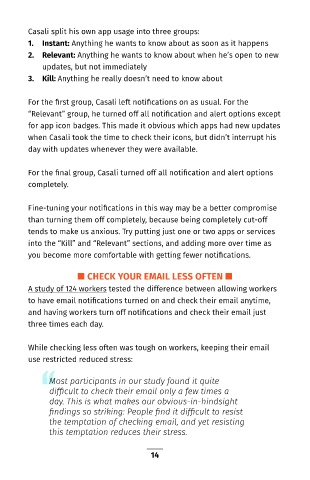Page 14 - J2TEAM-Community-RescueTime-Focus-Guide
P. 14
Casali split his own app usage into three groups:
1. Instant: Anything he wants to know about as soon as it happens
2. Relevant: Anything he wants to know about when he’s open to new
updates, but not immediately
3. Kill: Anything he really doesn’t need to know about
For the first group, Casali left notifications on as usual. For the
“Relevant” group, he turned off all notification and alert options except
for app icon badges. This made it obvious which apps had new updates
when Casali took the time to check their icons, but didn’t interrupt his
day with updates whenever they were available.
For the final group, Casali turned off all notification and alert options
completely.
Fine-tuning your notifications in this way may be a better compromise
than turning them off completely, because being completely cut-off
tends to make us anxious. Try putting just one or two apps or services
into the “Kill” and “Relevant” sections, and adding more over time as
you become more comfortable with getting fewer notifications.
■ CHECK YOUR EMAIL LESS OFTEN ■
A study of 124 workers tested the difference between allowing workers
to have email notifications turned on and check their email anytime,
and having workers turn off notifications and check their email just
three times each day.
While checking less often was tough on workers, keeping their email
use restricted reduced stress:
“
Most participants in our study found it quite
difficult to check their email only a few times a
day. This is what makes our obvious-in-hindsight
findings so striking: People find it difficult to resist
the temptation of checking email, and yet resisting
this temptation reduces their stress.
14