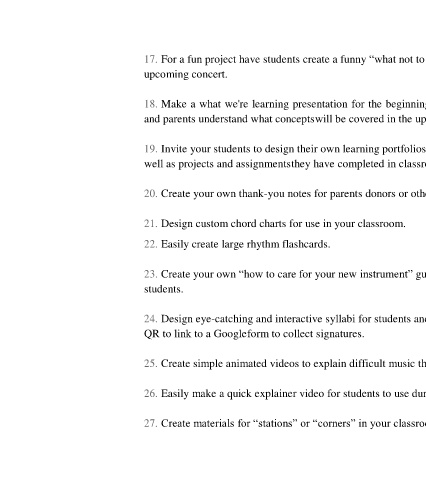Page 68 - Music Education in a Digital Era 1
P. 68
17. For a fun project have students create a funny “what not to do” video for an
upcoming concert.
18. Make a what we're learning presentation for the beginning of each new unit or concert series. This will help students
and parents understand what concepts will be covered in the upcoming weeks.
19. Invite your students to design their own learning portfolios with QR code links to recordings of themselves playing as
well as projects and assignments they have completed in classroom. Use this portfolio at parent-teacher conferences.
20. Create your own thank-you notes for parents donors or other individuals who help your department during the year.
21. Design custom chord charts for use in your classroom.
22. Easily create large rhythm flashcards.
23. Create your own “how to care for your new instrument” guide for beginner
students.
24. Design eye-catching and interactive syllabi for students and parents/guardians at the beginning of the year. Use a
QR to link to a Google form to collect signatures.
25. Create simple animated videos to explain difficult music theory concepts.
26. Easily make a quick explainer video for students to use during a sub day.
27. Create materials for “stations” or “corners” in your classroom to teach multiple different concepts at once.