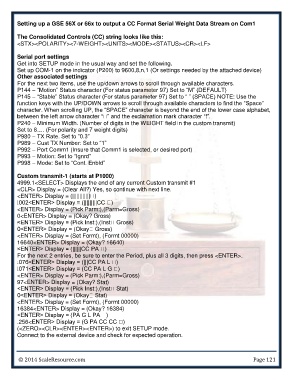Page 121 - scales manual v1014 web
P. 121
ting up a GSE 56X or 66x to output a CC Format Serial Weight Data Stream on Com1
The Consolidated Controls (CC) string looks like this:
<7-WEIGHT>
Serial port settings
Get into SETUP mode in the usual way and set the following.
Set up COM-1 on the indicator (P200) to 9600,8,n,1 (Or settings needed by the attached device)
Other associated settings
For the next two items, use the up/down arrows to scroll through available characters.
P144 – “Motion” Status character (For status parameter 97) Set to “M” (DEFAULT)
P145 – “Stable” Status character (For status parameter 97) Set to “ ” (SPACE) NOTE: Use the
function keys with the UP/DOWN arrows to scroll through available characters to find the “Space”
character. When scrolling UP, the “SPACE” character is beyond the end of the lower case alphabet,
P240 – Minimum Width. (Number of digits in the WEIGHT field in the custom transmit)
Set to 8…. (For polarity and 7 weight digits)
P980 – TX Rate. Set to ”0.3”
P989 – Cust TX Number: Set to “1”
P992 – Port Comm1 (Insure that Comm1 is selected, or desired port)
P993 – Motion: Set to “Ignrd”
P998 – Mode: Set to “Cont. Enbld”
Custom transmit-1 (starts at P1000)
4999.1
The Consolidated Controls (CC) string looks like this:
Serial port settings
Get into SETUP mode in the usual way and set the following.
Set up COM-1 on the indicator (P200) to 9600,8,n,1 (Or settings needed by the attached device)
Other associated settings
For the next two items, use the up/down arrows to scroll through available characters.
P144 – “Motion” Status character (For status parameter 97) Set to “M” (DEFAULT)
P145 – “Stable” Status character (For status parameter 97) Set to “ ” (SPACE) NOTE: Use the
function keys with the UP/DOWN arrows to scroll through available characters to find the “Space”
character. When scrolling UP, the “SPACE” character is beyond the end of the lower case alphabet,
P240 – Minimum Width. (Number of digits in the WEIGHT field in the custom transmit)
Set to 8…. (For polarity and 7 weight digits)
P980 – TX Rate. Set to ”0.3”
P989 – Cust TX Number: Set to “1”
P992 – Port Comm1 (Insure that Comm1 is selected, or desired port)
P993 – Motion: Set to “Ignrd”
P998 – Mode: Set to “Cont. Enbld”
Custom transmit-1 (starts at P1000)
4999.1