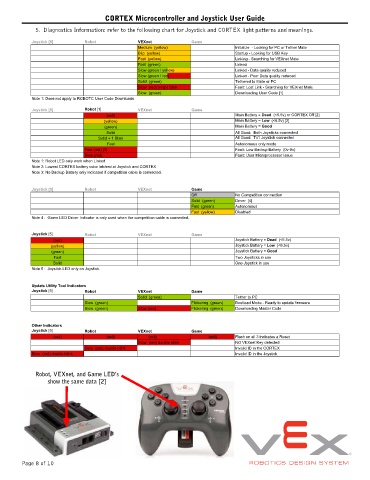Page 8 - cortex-user-guide-276-1604
P. 8
CORTEX Microcontroller and Joystick User Guide
5. Diagnostics Information: refer to the following chart for Joystick and CORTEX light patterns and meanings.
Joystick [5] Robot VEXnet Game
Medium (yellow) Initialize - Looking for PC or Tether Mate
Blip (yellow) Startup - Looking for USB Key
Fast (yellow) Linking - Searching for VEXnet Mate
Fast (green) Linked
Slow (green / yellow) Linked - Data quality reduced
Slow (green / red) Linked - Poor Data quality reduced
Solid (green) Tethered to Mate or PC
Slow (red) single blink Fault: Lost Link - Searching for VEXnet Mate
Slow (green) Downloading User Code [1]
Note 1: Does not apply to ROBOTC User Code Downloads
Joystick [5] Robot [1] VEXnet Game
(red) Main Battery = Dead (<5.5v) or CORTEX Off [2]
(yellow) Main Battery = Low (<6.5v) [2]
(green) Main Battery = Good
Solid All Good: Both Joysticks connected
Solid + 1 Blink All Good: Tx1 Joystick connected
Fast Autonomous only mode
Fast (red) [3] Fault: Low Backup Battery (0v-8v)
Slow (red) Fault: User Microprocessor Issue
Note 1: Robot LED only work when Linked
Note 2: Lowest CORTEX battery color latched at Joystick and CORTEX
Note 3: No Backup Battery only indicated if competition cable is connected.
Joystick [5] Robot VEXnet Game
Off No Competition connection
Solid (green) Driver [4]
Fast (green) Autonomous
Fast (yellow) Disabled
Note 4 : Game LED Driver Indicator is only used when the competition cable is connected.
Joystick [5] Robot VEXnet Game
(red) Joystick Battery = Dead (<5.5v)
(yellow) Joystick Battery = Low (<6.5v)
(green) Joystick Battery = Good
Fast Two Joysticks in use
Solid One Joystick in use
Note 5 : Joystick LED only on Joystick.
Update Utility Tool Indicators
Joystick [5] Robot VEXnet Game
Solid (green) Tether to PC
Slow (green) Flickering (green) Bootload Mode - Ready to update firmware
Slow (green) Slow (red) Flickering (green) Downloading Master Code
Other Indicators
Joystick [5] Robot VEXnet Game
(red) (red) (red) (red) Flash on all 3 indicates a Reset
Slow (red) double blink NO VEXnet Key detected
Slow (red) double blink Invaild ID in the CORTEX
Slow (red) double blink Invaild ID in the Joystick
Robot, VEXnet, and Game LED’s
show the same data [2]
Page 8 of 10