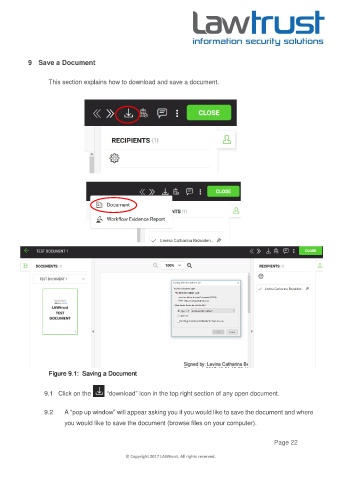Page 22 - LAWTRUST eSignatures User Manual
P. 22
9 Save a Document
This section explains how to download and save a document.
Figure 9.1: Saving a Document
9.1 Click on the “download” icon in the top right section of any open document.
9.2 A “pop up window” will appear asking you if you would like to save the document and where
you would like to save the document (browse files on your computer).
Page 22
© Copyright 2017 LAWtrust. All rights reserved.