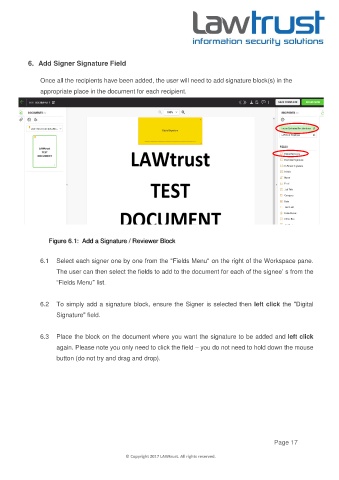Page 17 - LAWTRUST eSignatures User Manual
P. 17
6. Add Signer Signature Field
Once all the recipients have been added, the user will need to add signature block(s) in the
appropriate place in the document for each recipient.
Figure 6.1: Add a Signature / Reviewer Block
6.1 Select each signer one by one from the "Fields Menu" on the right of the Workspace pane.
The user can then select the fields to add to the document for each of the signee’ s from the
“Fields Menu” list.
6.2 To simply add a signature block, ensure the Signer is selected then left click the "Digital
Signature" field.
6.3 Place the block on the document where you want the signature to be added and left click
again. Please note you only need to click the field – you do not need to hold down the mouse
button (do not try and drag and drop).
Page 17
© Copyright 2017 LAWtrust. All rights reserved.