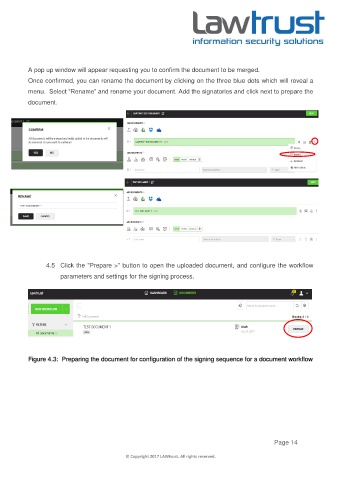Page 14 - LAWTRUST eSignatures User Manual
P. 14
A pop up window will appear requesting you to confirm the document to be merged.
Once confirmed, you can rename the document by clicking on the three blue dots which will reveal a
menu. Select “Rename” and rename your document. Add the signatories and click next to prepare the
document.
Figure 10: Renaming a Merged Document
4.5 Click the "Prepare >" button to open the uploaded document, and configure the workflow
parameters and settings for the signing process.
Figure 4.3: Preparing the document for configuration of the signing sequence for a document workflow
Page 14
© Copyright 2017 LAWtrust. All rights reserved.