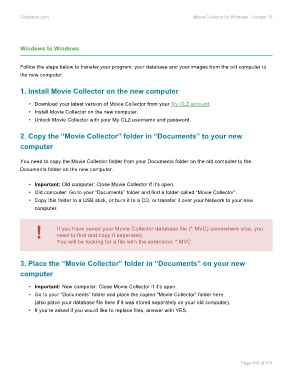Page 142 - Movie Collerctor
P. 142
Collectorz.com Movie Collector for Windows - Version 15
Windows to Windows
Follow the steps below to transfer your program, your database and your images from the old computer to
the new computer.
1. Install Movie Collector on the new computer
• Download your latest version of Movie Collector from your My CLZ account.
• Install Movie Collector on the new computer.
• Unlock Movie Collector with your My CLZ username and password.
2. Copy the “Movie Collector” folder in “Documents” to your new
computer
You need to copy the Movie Collector folder from your Documents folder on the old computer to the
Documents folder on the new computer.
• Important: Old computer: Close Movie Collector if it’s open.
• Old computer: Go to your “Documents” folder and find a folder called “Movie Collector”.
• Copy this folder to a USB stick, or burn it to a CD, or transfer it over your Network to your new
computer.
! If you have saved your Movie Collector database file (*.MVC) somewhere else, you
need to find and copy it separately.
You will be looking for a file with the extension: *.MVC
3. Place the “Movie Collector” folder in “Documents” on your new
computer
• Important: New computer: Close Movie Collector if it’s open.
• Go to your “Documents” folder and place the copied “Movie Collector” folder here.
(also place your database file here if it was stored separately on your old computer).
• If you’re asked if you would like to replace files, answer with YES.
Page 140 of 174