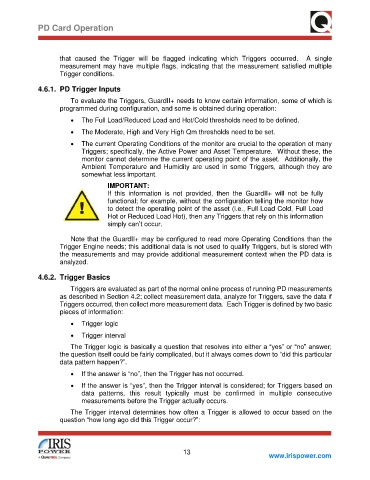Page 21 - GuardII+ Series 4208 Platform PD User Manual
P. 21
PD Card Operation
that caused the Trigger will be flagged indicating which Triggers occurred. A single
measurement may have multiple flags, indicating that the measurement satisfied multiple
Trigger conditions.
4.6.1. PD Trigger Inputs
To evaluate the Triggers, GuardII+ needs to know certain information, some of which is
programmed during configuration, and some is obtained during operation:
• The Full Load/Reduced Load and Hot/Cold thresholds need to be defined.
• The Moderate, High and Very High Qm thresholds need to be set.
• The current Operating Conditions of the monitor are crucial to the operation of many
Triggers; specifically, the Active Power and Asset Temperature. Without these, the
monitor cannot determine the current operating point of the asset. Additionally, the
Ambient Temperature and Humidity are used in some Triggers, although they are
somewhat less important.
IMPORTANT:
If this information is not provided, then the GuardII+ will not be fully
functional; for example, without the configuration telling the monitor how
to detect the operating point of the asset (i.e., Full Load Cold, Full Load
Hot or Reduced Load Hot), then any Triggers that rely on this information
simply can’t occur.
Note that the GuardII+ may be configured to read more Operating Conditions than the
Trigger Engine needs; this additional data is not used to qualify Triggers, but is stored with
the measurements and may provide additional measurement context when the PD data is
analyzed.
4.6.2. Trigger Basics
Triggers are evaluated as part of the normal online process of running PD measurements
as described in Section 4.2; collect measurement data, analyze for Triggers, save the data if
Triggers occurred, then collect more measurement data. Each Trigger is defined by two basic
pieces of information:
• Trigger logic
• Trigger interval
The Trigger logic is basically a question that resolves into either a “yes” or “no” answer;
the question itself could be fairly complicated, but it always comes down to “did this particular
data pattern happen?”.
• If the answer is “no”, then the Trigger has not occurred.
• If the answer is “yes”, then the Trigger interval is considered; for Triggers based on
data patterns, this result typically must be confirmed in multiple consecutive
measurements before the Trigger actually occurs.
The Trigger interval determines how often a Trigger is allowed to occur based on the
question “how long ago did this Trigger occur?”:
13
www.irispower.com