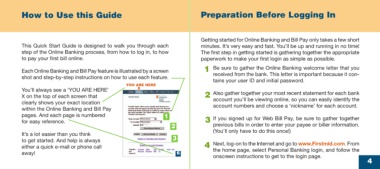Page 4 - online quick start guide
P. 4
How to Use this Guide Preparation Before Logging In
Getting started for Online Banking and Bill Pay only takes a few short
This Quick Start Guide is designed to walk you through each minutes. It’s very easy and fast. You’ll be up and running in no time!
step of the Online Banking process, from how to log in, to how The first step in getting started is gathering together the appropriate
to pay your first bill online. paperwork to make your first login as simple as possible.
Each Online Banking and Bill Pay feature is illustrated by a screen 1 Be sure to gather the Online Banking welcome letter that you
received from the bank. This letter is important because it con-
shot and step-by-step instructions on how to use each feature.
tains your user ID and initial password.
YOU ARE HERE
You’ll always see a ‘YOU ARE HERE’ X
X on the top of each screen that X 2 Also gather together your most recent statement for each bank
clearly shows your exact location account you’ll be viewing online, so you can easily identify the
account numbers and choose a ‘nickname’ for each account.
within the Online Banking and Bill Pay
pages. And each page is numbered 1 If you signed up for Web Bill Pay, be sure to gather together
for easy reference. 3
2 previous bills in order to enter your payee or biller information.
(You’ll only have to do this once!)
It’s a lot easier than you think
to get started. And help is always 3 Next, log-on to the Internet and go to www.Firstmid.com. From
either a quick e-mail or phone call 4 the home page, select Personal Banking login, and follow the
away! 6
onscreen instructions to get to the login page.
4
34769 Certegy firstMidr2 4 10/9/03, 11:53 AM