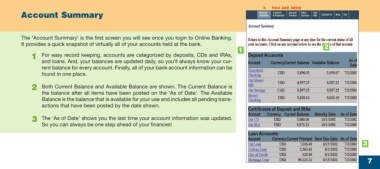Page 7 - online quick start guide
P. 7
X YOU ARE HERE
Account Summary
The ‘Account Summary’ is the first screen you will see once you login to Online Banking.
It provides a quick snapshot of virtually all of your accounts held at the bank. 2
1
1 For easy record keeping, accounts are categorized by deposits, CDs and IRAs,
and loans. And, your balances are updated daily, so you’ll always know your cur-
rent balance for every account. Finally, all of your bank account information can be
found in one place.
2 Both Current Balance and Available Balance are shown. The Current Balance is
the balance after all items have been posted on the ‘As of Date’. The Available
Balance is the balance that is available for your use and includes all pending trans-
actions that have been posted by the date shown.
3 The ‘As of Date’ shows you the last time your account information was updated.
So you can always be one step ahead of your finances!
3
7
34769 Certegy firstMidr2 7 10/9/03, 11:53 AM